
1. Category customization and administration
1.1. Overview
Category configuration is the most important of the FladsClassifieds administration tasks because categories are placeholders for advertisements: for example, some categories will hold "House for sale" advertisements and other categories for "Car wanted" advertisements.
Category configuration is generally done once, just after installation and general website configuration. But, you can, at any time, decide to add or modify a category.
Categories are organized in a tree-like structure, with as many levels as you like. For example:
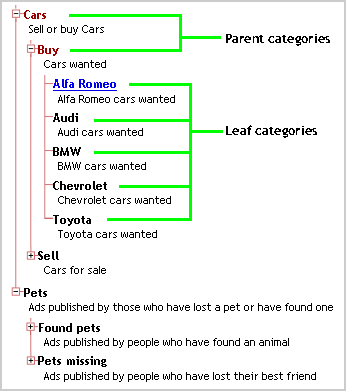 Parent
categories are categories with children categories. Parent categories
do not contain advertisements.
Parent
categories are categories with children categories. Parent categories
do not contain advertisements.
Leaf categories are categories that are not parent of any category. They are containers for the advertisements.
1.2. Category configuration
You must be logged in with privilege level "Content Administrator" or higher to configure the categories. The Administer Categories section of the Admin menu gives you access to the "Add Category" and "Edit Category" pages where you configure the categories.
Category configuration allows the following:
- configure the general settings for the category: Parent category, Name of category, Description of category and Category Logo,
- define the policies that will be applied to advertisements in the category: Moderation policies, Expiration delay, whether html is allowed or not and rules for Images. Those policies are taken into account for Leaf categories only,
- customize the fields of the advertisements in the category. Field customization is only important for Leaf categories. But field customization is one of the most important aspects of the configuration of FladsClassifieds.
1.) and 2.) are done via the category administration pages: Add Category and Edit Category pages. See Figure below.
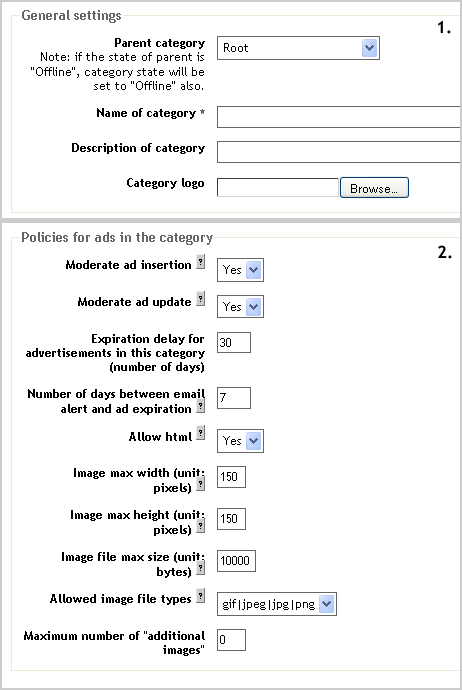
3.) is done:
- in the category administration pages for the "regular fields",
- in the category "Extra field" administration pages for the "extra fields",
- in the "View" files for advertisement display.
The "regular fields" will fit most uses. You will use "extra fields" if there are not enough "regular fields" to describe a "leaf category" or if the "regular fields" are not able to store an information you would like advertisements to have in the category. More details on "extra fields" in Appendix A. As for the "View" files, the standard "View" files included in the FladsClassifieds distribution will generally fit your needs regarding advertisement display. But FladsClassifieds allows you to create your own customized "View" files. More details on "View" Files in Appendix B.
1.3. Category "regular fields" configuration
"Regular fields" are fields that are common to all categories. Those fields are:
- Advertisement Title field,
- Advertisement Description field,
- Contact information fields that can be used to store information like Email address or telephone number,
- Date fields that can be used to store information like, for example, "Year built" for a house for sale,
- "Address" fields that can be used to store information about country, state, town etc.
- Decimal field that can be used to store information about, for example a price,
- Image field.
A category "regular field" can be configured:
- to be "required" or not "required" (except for the Title and Description fields which are always required),
- whether to be displayed in the advertisement list page or not,
- whether to be a sort field in the advertisement list page or not. Please note that a "regular field" configured as a sort field will be also a field that can be used to filter the advertisements.
Although "regular fields" exist for every advertisement in every category, they can be hidden except for the Title and the Description fields. When a "regular field" is hidden for a given category, it is AS IF it does not exist from the website visitor's point of view. In other words, hidden "regular fields" are the "regular fields" that are not used. The rationale for this is to be able NOT to use a field for a given particular category although this field is used for most categories. Example: the Decimal field that can be used for a field representing "Price", is generally used because FladsClassifieds considers that advertisements are generally for buying and selling. But a field representing "Price" means nothing for some categories, like, for example, "Lost and Found Pets". In that case, the Decimal field would be made hidden for those categories. Hiding a "regular field" is achieved by leaving the field label blank and configure the field as NOT "required" and NOT "sort field".
Please note that the "regular fields" that are used (i.e. not hidden), can be configured to be displayed or not displayed on the webpage that shows the list of advertisements. But in the advertisement details page, all the "regular fields" that are used, are displayed.
Figure below shows the relationship between category ("regular") fields configuration and advertisements in that category.
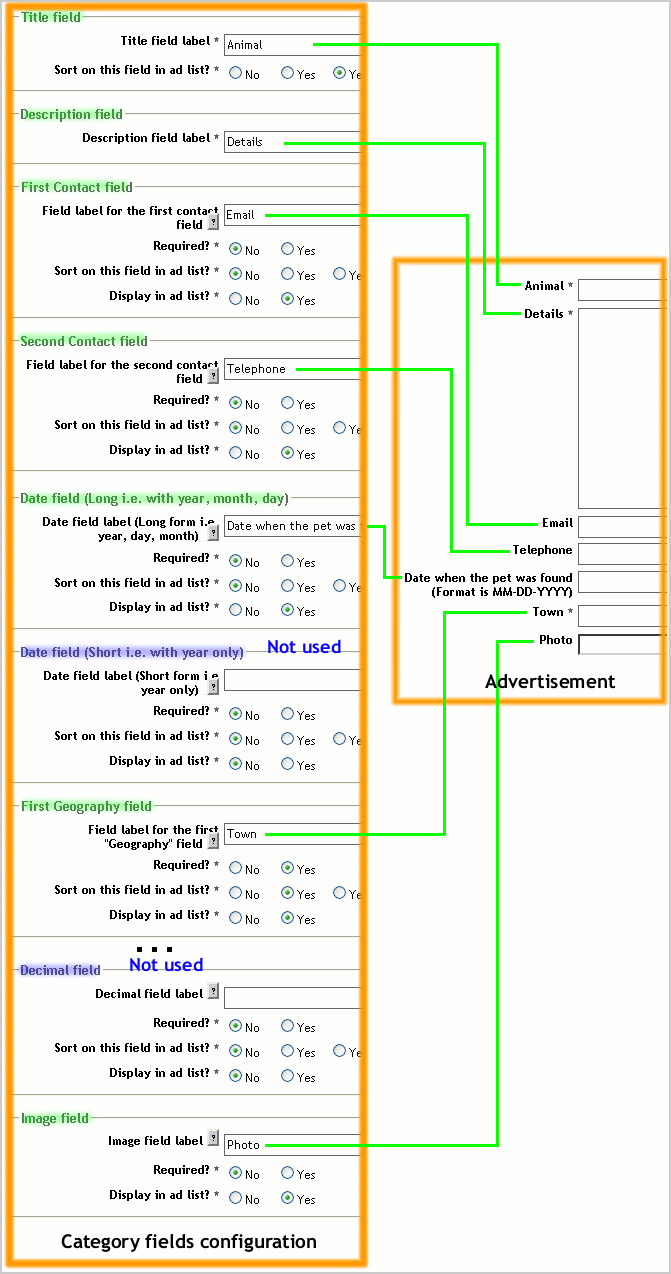
1.4. Category administration
The Administer Categories section of the Admin menu allows you to:
- Add a category,
- Edit a category. Note that editing a category allows not only to make changes to an existing category but also to build a new category from an existing one. Building a category from an existing one will allow you to save a lot of time if you have a lot of categories that have more or less the same settings,
- Change the state of categories (put them online or offline),
- Delete categories,
- Manage category "extra fields" (adding, editing, deleting),
- Configure category fees if payment is configured.
You must be logged in with privilege level "Content Administrator" or higher to administer categories.