
Appendix A "Extra fields"
"Extra fields" are fields specific to a category (whereas "regular fields" exist for every category). Up to eleven "extra fields" can be configured per category.
The purpose of "extra fields" is to be able to add more fields to a category when there are not enough "standard fields" for your use.
"Extra fields" can also be used to contain an information specific to a category. Example: an "extra field" representing "number of rooms" could be configured for advertisements in a "real estate category" and an "extra field" representing "mileage" could be configured be for advertisements in a "car category".
In addition, only "extra fields" can meet specific needs related to formatting.
An "extra field" can be of one of the following types:
- string: string field of length < 255,
- date,
- integer,
- decimal,
- float,
- image,
- long string: string field of length >=255.
For each "extra field", the following settings can be configured:
- validation input rules ("required", format etc),
- whether the field is displayed in the advertisement list page,
- whether it is a sort and a filter field in the advertisement list page,
- whether it is displayed in the advertisement details page,
- output format.
Figure below shows how the fields of an advertisement in a given category, result from the category "regular fields" definition and from the category "extra fields" definition.
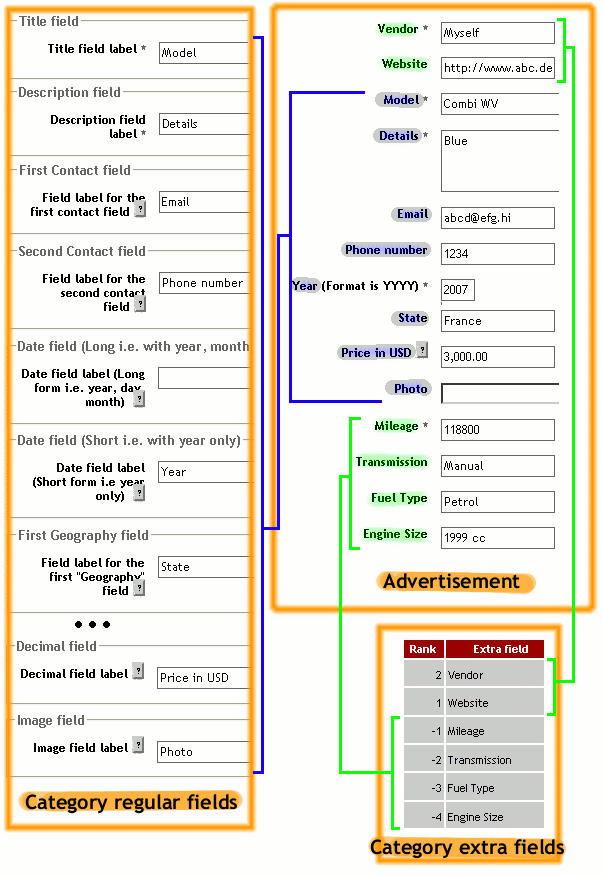
Note 1:
When designing categories for your FladsClassifieds website, there is one more thing to consider: it is better to use "regular fields" than "extra fields" as far as performance is concerned. So, even if most of your categories do not need an Image "regular field" and very few need that field, prefer the following alternative:- Use Image "regular field" websitewide and "hide" it for the categories that do not need it.
- Do not use Image "regular field" and define an "extra field" of type Image for the few categories that need an image field.
Note 2:
There are three kinds of image fields:- "regular image field",
- "extra field" of type image,
- "additional" image fields.
If you want the image to be shown on the page that displays the advertisement list and on the page that displays the details of an advertisement, then use the "regular image field" and, if you need more than one image field, create an "extra field" of type image.
If you want the image to be shown on the page that shows the details of an advertisement only, use the "regular image field" and, if you need more than one image field, use the "additional" image fields. "Additional" image fields are more flexible than "regular image field" and "extra field" of type image in terms of quantity (website administrator can configure, on a per category basis, the number of images that can be associated to an advertisement). But they can only be displayed on the page that shows the details of an advertisement, not in the page that lists the advertisements.